FTP | File Transfer Protocol | Internet Fundamentals
File Transfer Protocol
File Transfer Protocol (FTP) is a standard Internet protocol for transferring files between computers on the Internet. Whenever you are downloading or uploading files over Internet, you are using FTP protocol.
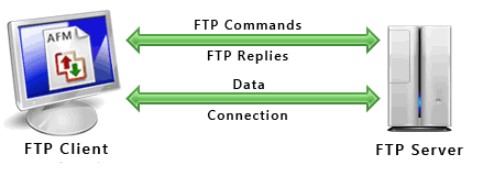
To transfer files with FTP, you use a program often called the FTP client. An FTP client program initiates a connection to a remote computer running FTP server software. After the connection is established, the client can choose to send or receive audio/video/image or text files. It’s also commonly used to download programs and other files to your computer from other servers.
FTP divides files into several segments and assigns a reference number to each one. These segments are transmitted in a sequence. At the other end receiving computer reassembles the original file transmitted. FTP also performs automatic error detection and correction in file transfers. There are hundreds of thousands of FTP files over the internet that can be freely downloaded.
- Transferring files from a client computer to a server computer is called “uploading” and transferring from a server to a client is “downloading”.
- FTP is most commonly used to download a file from a server using the Internet or to upload a file to a server (e.g., uploading a Web page file to a server).
- Using FTP users can upload files from their computers to a website or download files from a website to their PCs.
- FTP is the easiest way to transfer files between computers via the internet.
- FTP works in the same way as HTTP for transferring Web pages from a server to a user’s browser and SMTP for transferring Email across the Internet.
- Note that FTP uses TCP/IP protocols to enable data transfer.
FTP uses one connection for commands and the other for sending and receiving data. FTP has a standard port number 21 on which the FTP server “listens” for connections. Port 21 is used only for sending commands. Since port 21 is used exclusively for sending commands, this port is referred to as a command port. The port that is used for transferring data is referred to as a data port. The number of the data port will vary depending on the “mode” of the connection.
FTP data transfer modes
FTP supports two modes of data transfer: plain text (ASCII), and binary.
- ASCII mode
- Binary mode
| ASCII Mode | Binary Mode |
| ASCII stands for American Standard Code for Information Interchange | Binary stands for either 0 or 1. Binary mode refers to transferring files as a binary stream of data. |
| Used primarily for transfer of text-based files such as:
1. .htm, .html, .css files 2. .txt – plain text files, 3. .asp, .php files |
Used primarily for data type transfers such as : 1. audio, video, and image files 2. Executable programs, 3. Compressed files, 4. Pictures & graphics files |