Computer System Block Diagram
COMPUTER SYSTEM
The name computer is derived from the word COMPUTING. Also rumor acronym for COMPUTER is: Commonly Operated Machine Purposely Used for Teaching, Education and Research.
Definition: A computer is defined as a general purpose, programmable electronic device. General purpose means, it can be used for any applications ranging from small to business and scientific applications. General purpose implies that it can be used as a calculator, radio, music system, washing machine, or even to control speed of an aero plane etc. Programmable means without changing the hardware, we can carry out different tasks with different software.
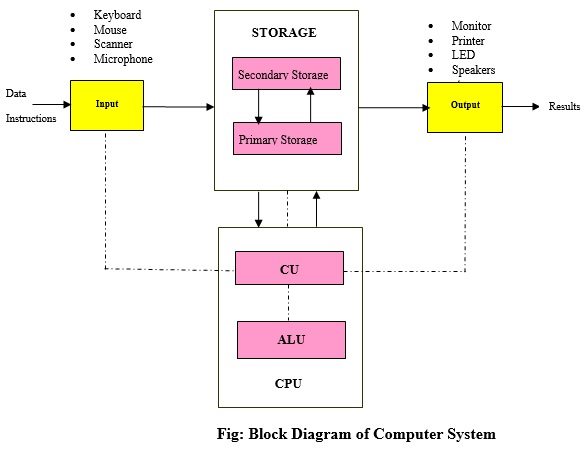
Data may be in the form of text, numbers, images, voice, audio and video etc. Instruction is a command to the computer to carry out a task. Task can be any job. Computer System = Input + Storage + CPU + Output CPU = ALU + CU + Registers (not shown in above diagram) Memory (Storage) + Primary storage + Secondary storage ALU: Arithmetic & Logic Unit CU: Control Unit Memory: RAM + ROM + Hard Disk I/O: Input/Output Sub-system (Keyboard, Mouse/Monitor etc)
Storage (Memory)
One of the important abilities of a computer is its ability to remember. Computer has internal (primary) storage as well as external (secondary) storage. In secondary storage (hard disk), large amounts of data and programs can be stored for future use. Similarly information downloaded from internet can be saved on the storage media. Secondary storage devices are key for the data storage. Examples are: hard disks, floppy disks, optical disks (DVDs), zip drives, thumb drives, flash ( = Pen Drives) memories etc.
Note that memories are organized into 8-bit multiples called bytes. Computer memory is usually expressed as multiples of bytes.
1KB = Kilo byte = 210 Bytes 1MB = Mega byte = 220 Bytes 1GB = Giga byte = 230 Bytes 1TB = Tera byte = 240 Bytes
Central Processing Unit (CPU)
CPU does actual thinking credited to computers. CPU is the administrative section of the computer and determines the processing power of the computer. CPU is also known as processor. It is the electronic brain of our computer.
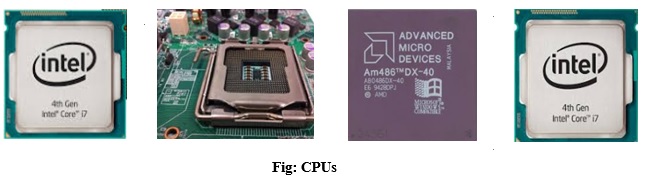
CPU is the master and decision maker in the computer system. CPU is the electronic brain and in-charge of the computer. It is responsible for processing of instructions.
All major calculations and comparisons performed by a computer are carried out inside its CPU. Note that overall performance of a computer system mainly depends on CPU.
ALU (Arithmetic & Logic Unit)
Imagine ALU as math teacher. It does arithmetic and logic operations. ALU consists of 2 electronic circuits or units: arithmetic circuit and logic circuit & performs arithmetic and logical operations on input data. ARITHETIC operations include: +, -, *, /, ^ (power) etc. LOGIC operations include testing for greater than, less than or equal to condition. Logical operations are compare operations: <, >, <=, >=, = etc.
ALU includes group of high speed registers acts as scratch pad. Note that actual execution of instructions takes place in ALU circuit.
CU (Control Unit)
All the computer resources are managed from CU. Think of CU as a traffic signal (traffic police) directing the flow of data through the CPU as well as to and from the input/output devices.
Processor Speed
Different computers have different speeds. Speed of a computer mainly depends on CPU clock. A computer operating at 500 MHz clock can process data 5 times as fast as the computer operating at 100 MHz (with all other parameters like RAM, cache sizes etc being equal).
Clock speed is the speed at which a CPU (processor) executes instructions. This clock speed is measured in MHz or GHz. Hz means cycles per second. Today’s PCs have clock speeds 1.4 GHz to 4 GHz. Note that Pentium IV has a clock speed of 1.4 GHz.
A CPU that runs at 3 GHz executes 3 billion cycles per second. Note that 200 MHz is faster than 100 MHz and 300 MHz is faster than 200 MHz.
When purchasing or shopping for a new PC, look for one with powerful processor and a high clock speed for best performance. Today’s fastest chips are actually measured in GHz.
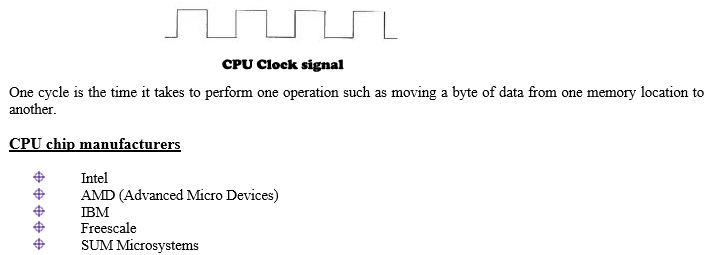
REGISTERS: CPU has internal storage called registers. These are very few in number as they are expensive.
If two numbers are to be added, both the numbers are brought into the registers, added and the result is placed in a register.
Note:
Number of registers and the size of register in a CPU help to determine the power and speed of a CPU. Size of register is also known as WORD SIZE. This parameter indicates processing power of CPU. Amount of data it can process at a time. Generally it has values: 8, 16, 32, 64 bits length. For example, in 32 bit CPU, each register is 32-bit wide. Also note that a 64 bit processor can process data twice as fast as one with 32 bit processor.
The length of a CPU register equals the number of bits it can store. 8-bit register can store 8-bits f information. 16-bit register can store 16-bits f information and so on.
Most CPUs sold today have 32-bit or 64-bit registers. This length of the register is called WORD SIZE. Also note that bigger the word size, the faster the computer. CPU with 32-bit registers can process data twice faster than the one with 16-bit registers. Also number of registers varies from computer to computer.