TELNET | Internet Fundamentals
TELNET
Telnet stands for TELecommunication NETwork. Telnet is used for Remote Logins. Telnet is a program that allows you to connect to remote computer over Internet or LAN and use files and data on it.
Using telnet client software on your computer, you can make a connection to a telnet server (i.e., remote computer). Note that you need to have an account on the remote computer. To start a Telnet session, you must log in to a server by entering a valid username and password.
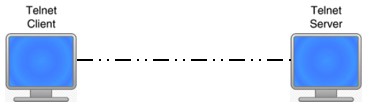
It gives the user the opportunity to be on one computer system and do work on another, which may be across the street or thousands of miles away. Port number 23 (default port) is dedicated for Telnet communications. Ports are the places where data enter and leave the computer system (example: USB port).
Telnet enables a user to manage an account or device remotely. For example, a user may telnet into a computer that hosts their website to manage its files remotely.
Telnet Features
- Telnet is a text-based computer protocol.
- All commands are case-sensitive,
- Must be typed at the UNIX prompt ($),
- You must press the ENTER key after you type the command.
- Telnet can be used on Internet or LAN
- Telnet is a common way to control web servers remotely
NOTE
Telnet is most likely to be used by program developers and anyone who has a need to use specific applications or data located at a particular host computer.