DBMS Basics
INTRODUCTION TO DATABASE
Unknowingly we come across data in our day to day life. The age of a person, the number of students in a school, pin code of city, and price of potato are some examples of data. Marks obtained by a student, age, height, educational qualifications, residential address of your close friends also example of database.
Every year 1000s of students take admission in colleges, universities. If you are asked to memorize records of DoB, subjects offered, addresses etc. it will not be possible for you. To deal with such problems of storing large volume of information and data, we construct a database. We arrange all the information about students in a tabular form. We keep all the records so that if I am asked “how many students are there in economics?” I am in a position to answer.
CONCEPT OF DATA AND INFORMATION
Data: set of basic facts and entities, which itself has no meaning
Information: Data which has some meaning or value
Data may be in the form of text, numbers, images, voice, audio and video etc.
For example, observe the following statements:
“John got only 20% attendance” is information.
Individual words “John”, “got”, “only”, “20%”, “attendance” is DATA
If we want to add some more information like: “John got only 20% attendance, but passed the exam in first class“.
DATA + MEANING = INFORMATION
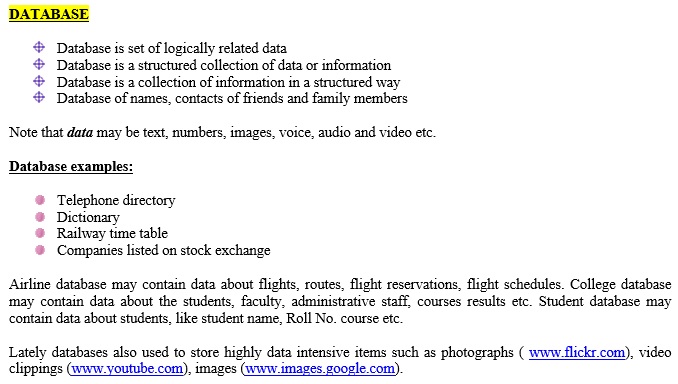
In database, type of data is important and common data types include:
- Text (also called alphanumeric): letters, numbers or special characters
- Numeric: (Numbers only)
- Auto Number: unique number automatically assigned by the DBMS to each added record
- Currency: dollar, cent and rupee amounts
- Date: month, day, year and sometimes time information
- Memo: length of text entries
- Yes/No (also called Boolean): only the values Yes/No (True/False)
- Hyperlink: Web addresses
- Object: photograph, audio, video or a document created in programs such as word, excel, PowerPoint
DATABASES APPROACHES
- Paper based approach
- File oriented approach
- Database approach
PAPER BASED APPROACH
These are non-computerized databases. Examples of paper based databases are: dictionary, telephone directory. Here data is stored in manual paper files.
FILE BASED DATABASE APPROACH
In the early days, the data were stored in computer files. For an application multiple files are required to be created. Each file stores and maintains its own related data. For example, a Student Management System would include MS-WORD or .TXT files: student profile, student course, student result, fees etc.
Companies have used file based systems for many years. A lot of these systems have two major weaknesses:
- Limited data sharing
- Redundancy: repeated occurrence of same data in different files
- Waste of external memory, increased management and processing costs
Isolated data: often it is difficult to access data stored in separate files in different departments. Sharing data from multiple, separate files to generate such a list in a file processing system soften is a complicated procedure and usually requires the experience of a computer programmer.
DATABASE APPROACH
Computerized databases use computer to store, manipulate and manage data. In our daily life, we interact with computerized databases, when we go for the railway ticket reservation, movie tickets, searching for a book in a library, to get salary details, to get the balance of our accounts while using an ATM. In database approach, many programs and users share the data in the database.
Note that almost all application programs use the file processing approach, the database approach or a combination of both approaches to store and manage data.