Booting of Computer | Introduction to Computer
Booting
Booting is the process of loading operating system (OS) into main memory (RAM) and readying a computer system for use. Booting begins with the execution of boot program (also known as bootstrap loader) stored in ROM. Bootstrap loader is a small program that has a single function: it loads OS into memory.
When the computer is turned ON, it does not have an operating system and the hardware alone is of no use. So, a boot program was created by computer designers and permanently stored in ROM (BIOS).
BOOTING PROCESS
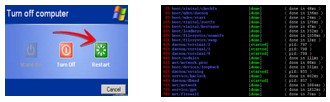
When a computer is powered-up or restated, the program inside the ROM known as boot loader is executed. Bootstrap loader carries out some hardware tests to check whether the memory and other hardware devices are functioning properly. If the hardware test passes successfully, the bootstrap loader loads a small portion of OS from the hard disk into main memory. This part of OS then loads the rest of the operating system into main memory. This step-by-step process of loading the OS into memory is known as booting the system.
STEPS IN BOOTING PROCESS
Boot is the short for “bootstrap”. Boot refers to the process of launching the operating system. Boot process consists of following steps:
- Press ON button on the PC and monitor
- PC does a self test known as POST (Power On Self Test). In the self test, the PC tests the CPU, RAM, hard disk, video card and other hardware like keyboard; mouse etc for errors. After the self test, it loads OS (DOS, windows)
- If self-test i.e., POST fails, error is displayed and the boot process stops
- Once the POST has successfully completed, BIOS (program stored in ROM) will begin to activate computer’s disk drives (hard disk, CD-ROM etc). When BIOS activates the hard disk drive, it finds the first piece of the OS, the bootstrap loader.
- Once the OS is loaded, we can operate the computer using the functions ad facilities provided in the OS.
BOOT FILES
In MS DOS and windows, there is primary bootstrap loader called IO.SYS and a secondary loader file called MSDOS.SYS.
- SYS boots disk drive and keyboard, system’s time-of-day clock and communication ports
- MS-DOS.SYS activates memory management, disk and file management
- .SYS refers to system file
BIOS (Basic Input Output System)
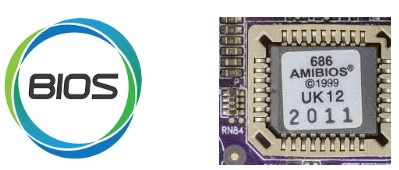
BIOS is a software, usually supplied by the computer manufacturer and permanently stored in ROM. It contains device drivers for the standard devices such as keyboard, disk, floppy, printer and display monitor. It also contains the basic low-level functions such as time-of-day and system configuration.
ROM is called non-volatile because it never loses its contents. ROM retains its contents even when computer is shutdown. ROM holds instructions that the computer needs to operate. Start-up programs are stored in ROM.
Computer loads BIOS from ROM to determine the machines fundamental configuration and environment. The information stored in ROM BIOS chip determines what peripherals the system can support.
CMOS (Complementary Metal Oxide Semiconductor) Battery

Stores system configuration, date, and time when computer is OFF or shutdown. System configuration consists of services, utilities and start-up programs to be executed when system is booted. You can see these programs and utilities in system tray. System tray is located at bottom right corner of the screen, where date/time is shown. System tray is also known as systray or “System Notification Area”.

Note: Bootstrapping
Bootstrapping in business refers to start a business without external help or capital. It is a self-sustaining process that proceeds without external help.
Suppose a person begins a business with initial sum of . 1, 00,000. Then onwards every year he invests the profit obtained from the initial business to grow his firm (assume he is not in losses). He does not take any money from others to grow his business. This process of reinvesting the profit is known as bootstrapping and hence runs self-sustaining business.