Multi-User Capability Of Unix | Principles of Operating Systems
UNIX is a multi-user OS. Each user uses a different terminal. A terminal consists of a keyboard and a monitor and is connected to the main computer known as HOST COMPUTER (UNIX installed in it). The resources namely, hard disk, memory, CPU (Processor), printer etc are accessible to all the users. A single Host machine supports a number of terminals. The Host machine only has UNIX installed into it.
- Time-sharing refers to the allocation of computer resources in a time dependent fashion
- Each user works on a terminal and each terminal provide direct access to the CPU (processor) in the Host Computer.
- Each user program is allocated a short period of the CPU time, one by one. This short period known as time slot (time slice), which is of order of 10-20 msec.
- The speed of CPU is so fast that a user has illusion that he alone using the computer. The switching from one user to another is rapid.
- The speed of thinking and typing of human being is much slower than the processing speed of the computer. While a particular user is engaged in thinking or is busy in typing his input, a time sharing system can service many other users.
- One reason for using time sharing is that it is not economically feasible to let a single user engage a large computer interactively
- Even if the several users are using the same computer system at the same time, a single CPU system can execute only one set of instructions at a time.
- With a time sharing system, only one program can be in control of the CPU at any given time-slice
Below diagram explains how a typical UNIX system can achieve time-sharing.
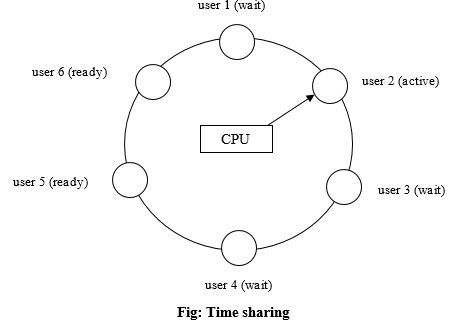
UNIX uses a time sharing method. The user programs are queued up and executed for a fixed amount of time, after which its status is saved, and the next request from the job queues is executed. In time sharing systems, users will fall into 3 status groups:
- ACTIVE
- READY
- WAIT
Active: only one user will be active at any given time. CPU executes users program.
Ready: Users program is ready to continue, but is waiting for its turn to get the attention of CPU. Note that more than one use can be in ready state at any given time.
Wait: User has made no request for execution of his job or user program may be waiting for some I/O operation. For example, the user may just sitting at the terminal and thinking about the next step. More than one user can be in the wait state at any time.